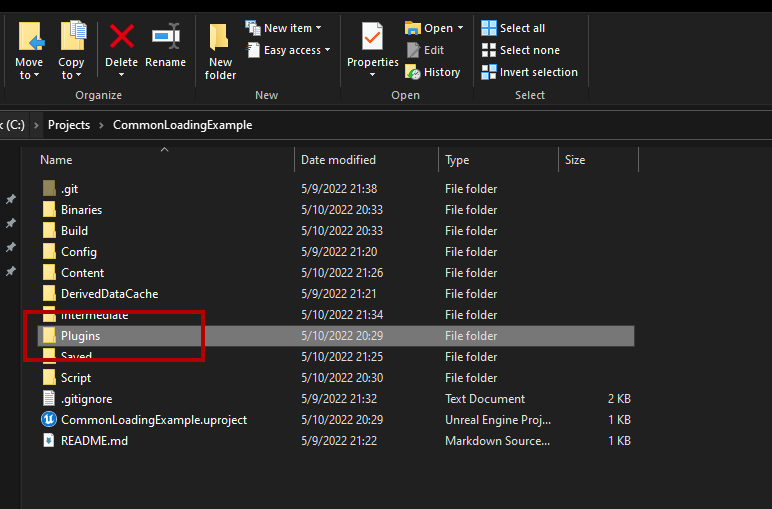Installing the plugin
- You can only install the plugin using the Epic Launcher
Locate the plugin
- Search for Common Loading Screen
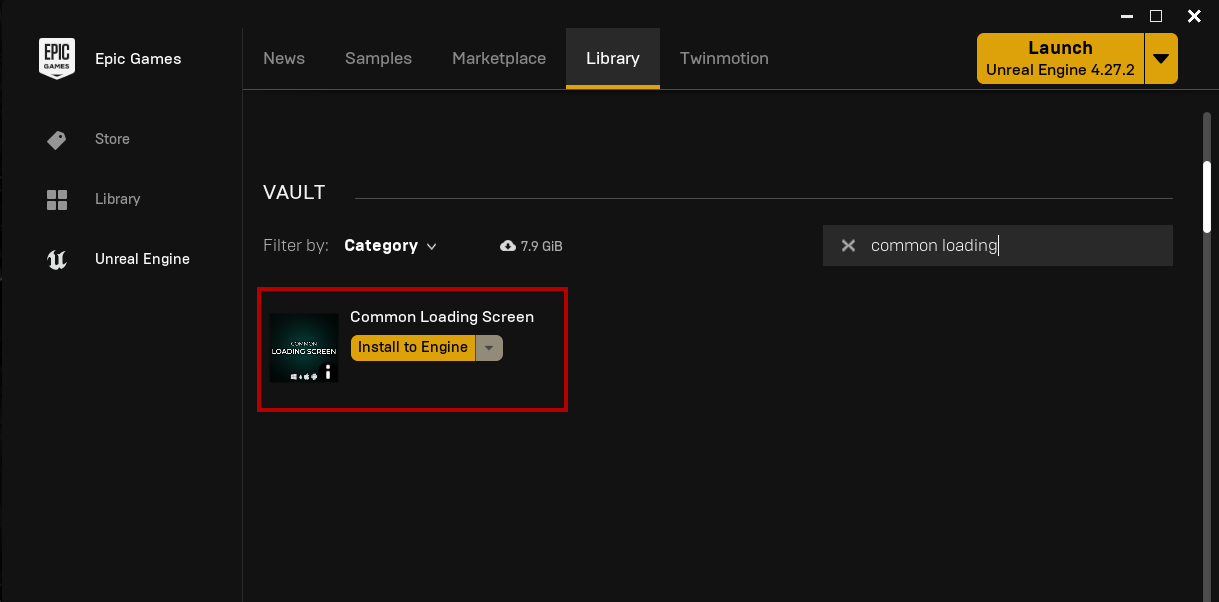
Select Engine Version
- Select the engine version to install
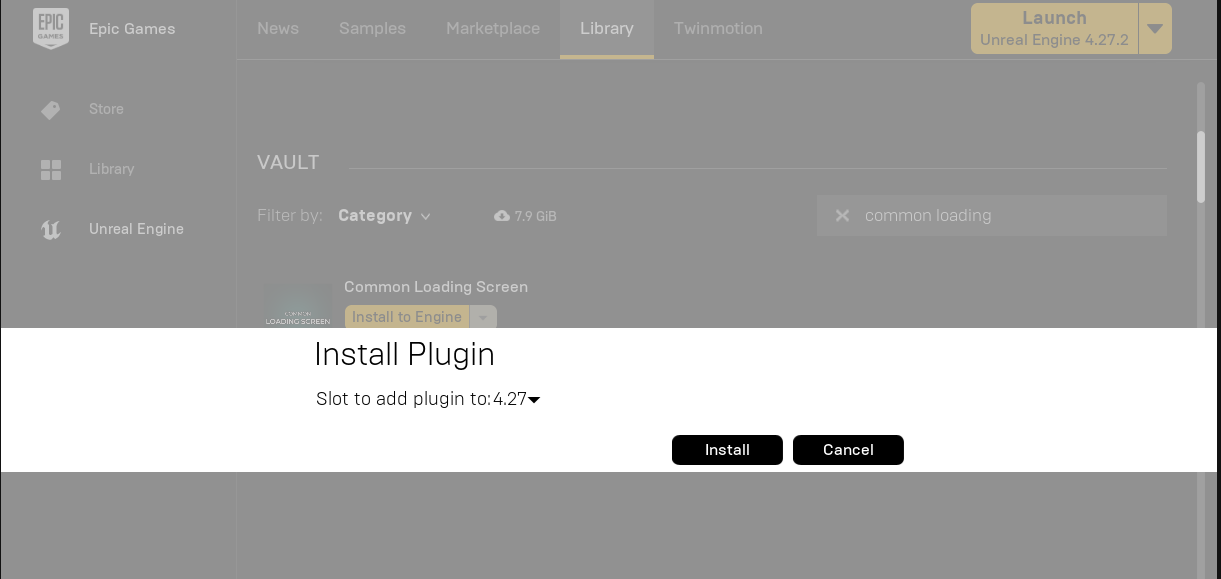
Verify plugin installation
- Verify that the plugin was installed
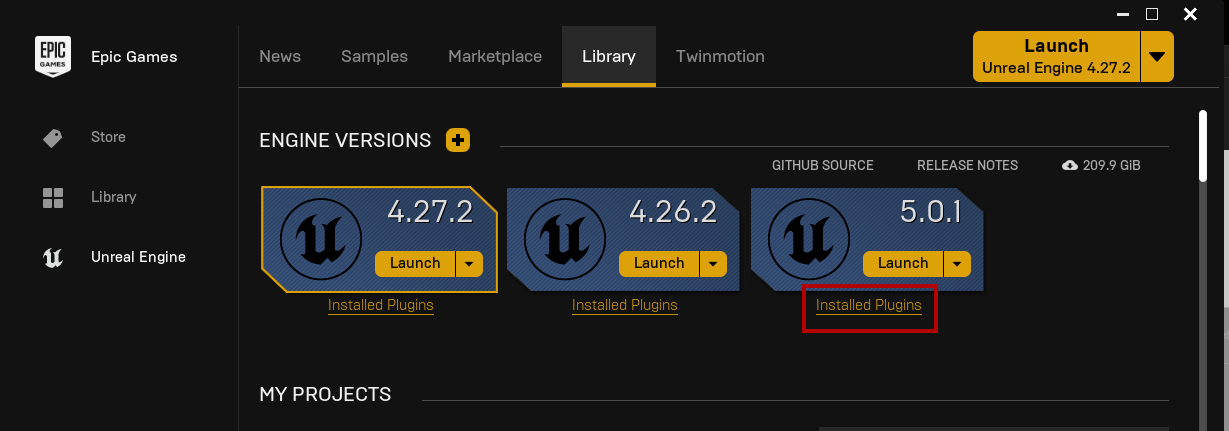
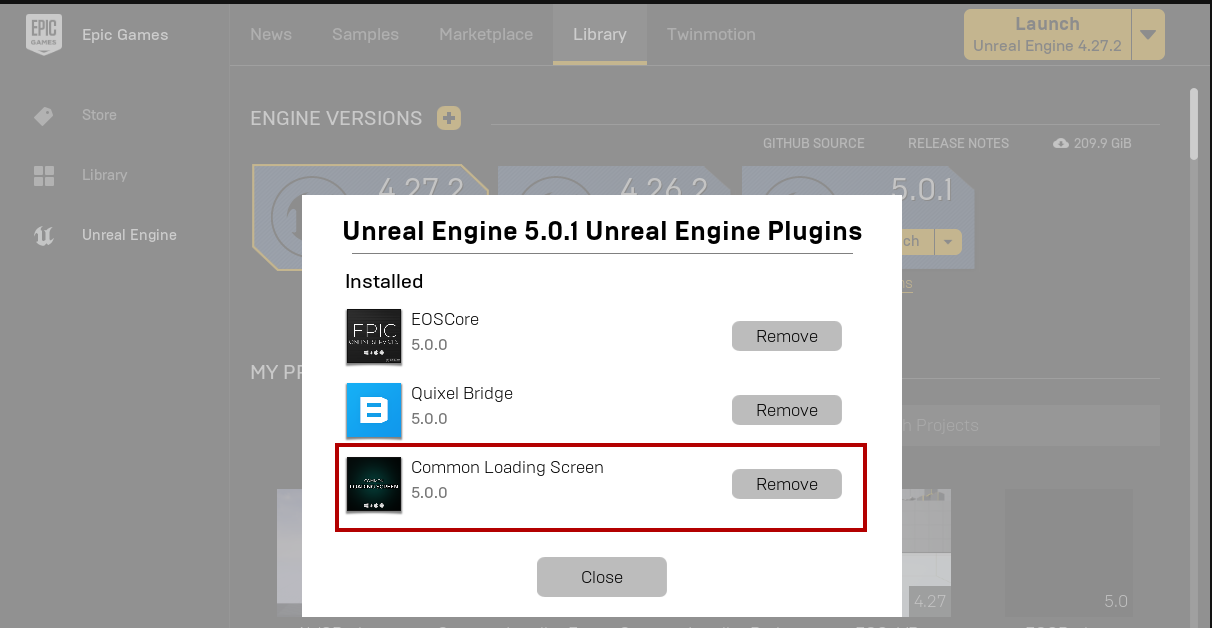
Move the Plugin (Optional)
- This step is optional but it's recommended to move installed plugins to your projects Plugins folder
Locate the plugin install location
- Locate the plugin, see example below for a common install location
C:\Program Files\Epic Games\UE_5.0\Engine\Plugins\Marketplace
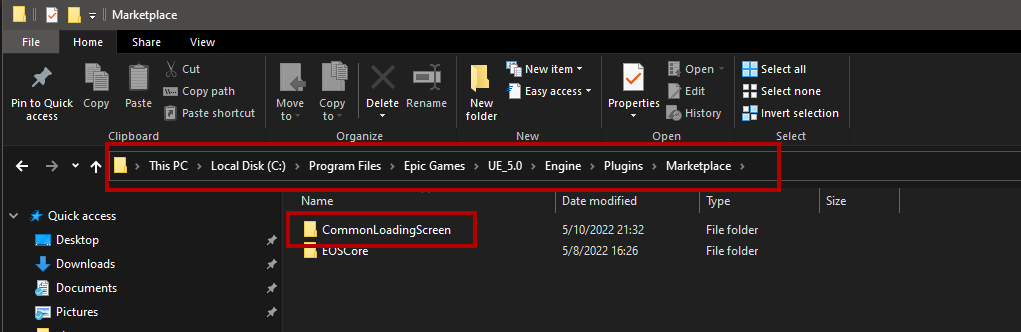
New location
- Move the CommonLoadingScreen folder to your projects Plugins folder, create the Plugins folder if it doesn't already exist